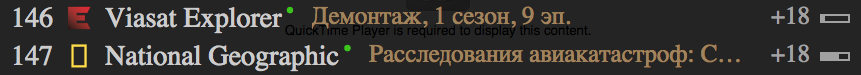Timeshift instructions for IPTV/OTT Providers
It is possible to add support for archived programming (Time Shift), located on the server of IPTV/OTT provider.
If you are an IPTV/OTT provider, you can implement archived programming support in the following way:
- Include timeshift="1" attribute in your M3U playlist to add timeshift support for specific channel, where 1 is the number of days of timeshift available for the channel (it is 15 at the moment, but will match in future app versions). Please provide your own timeshift attribute by e-mail if you have it already implemented in your playlist.
- Organize time cues on channel streams using the Unix Time format parameter (in seconds) added to stream URL. For example, http://our.stream.url:8080/some_stream_info/?utc=1425988050&lutc=1425988225, where utc=1425988050 is the date of Tue, 10 Mar 2015 11:47:30 GMT, which is added to the URL automatically by the application, when the user selects some specific programme using EPG list for the current day or day in the past (up to 15 days back). Also, another optional parameter lutc=1425988225, is added to the URL, which specifies the current time. You can check the functionality of the archived programming by loading the full archived stream URL to the VLC application, which should start on specific time cue. Use Epoch Converter to find necessary Unix Time.
- If you have some specific timeshift URL configuration for your streams, you can do the necessary adjustments through server based scripts, so that you output the necessary URL structure, when you receive the "utc=" cue points from the URL requested from the application.